Then enter the text you wish to use for a URL link.
Select the text you just entered and click on the 'link' button in the edit bar at the top of the wave.
Now paste/type in a video link(for example a youtube link) and click insert link.
You will see a light bulb icon next to the link you just created.
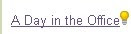
Click on the light bulb icon, a pop up to embed a video will appear

Click on "Embed Video" and the video will load into your wave.

3 comments:
thanks for that works great now to get Google wave working with twitter
Rob
www.garden-focus.co.uk
Thank you..Working smoothly...Google wave is Awesome!
You rock balls! Thanx a mil!
Post a Comment